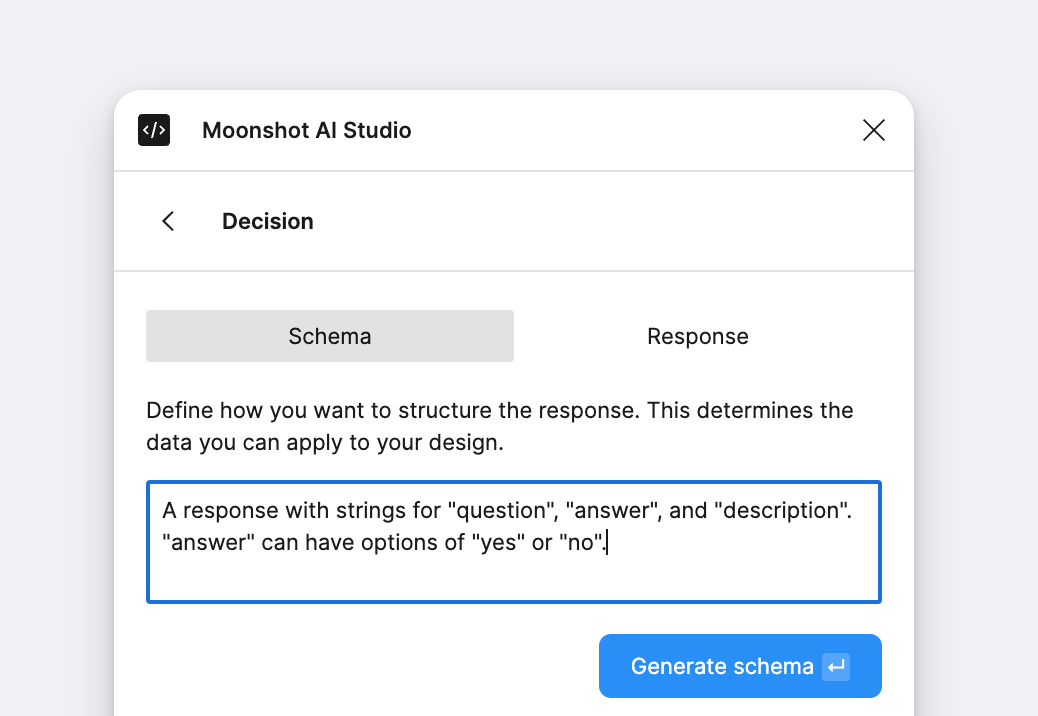Structured data
It’s important to define a structured data schema so synced text and variables are reliably updated with new data after each successful response. If property names vary between responses then your synced elements wouldn’t know what to do with them.Note that applying arrays (groups of objects) to a design is not yet supported.
Example schema
This schema generates a response of three string values (“question”, “answer”, and “description”). The “answer” property requires the response to be either “yes” or “no”, which we’ll use to set a component variant in another example.Generate a schema with a prompt
It is much easier to refine an existing schema than create a new one. If JSON isn’t your thing, start by describing the response you want and clicking “Generate schema”.