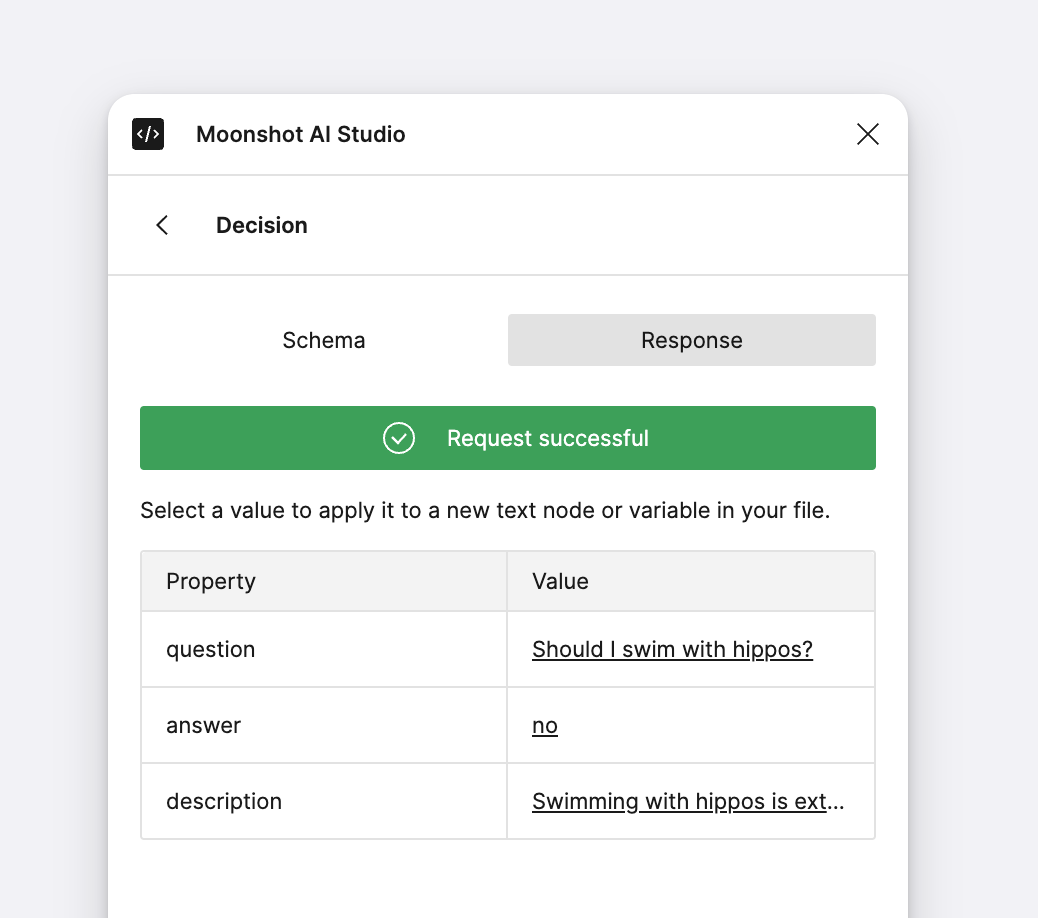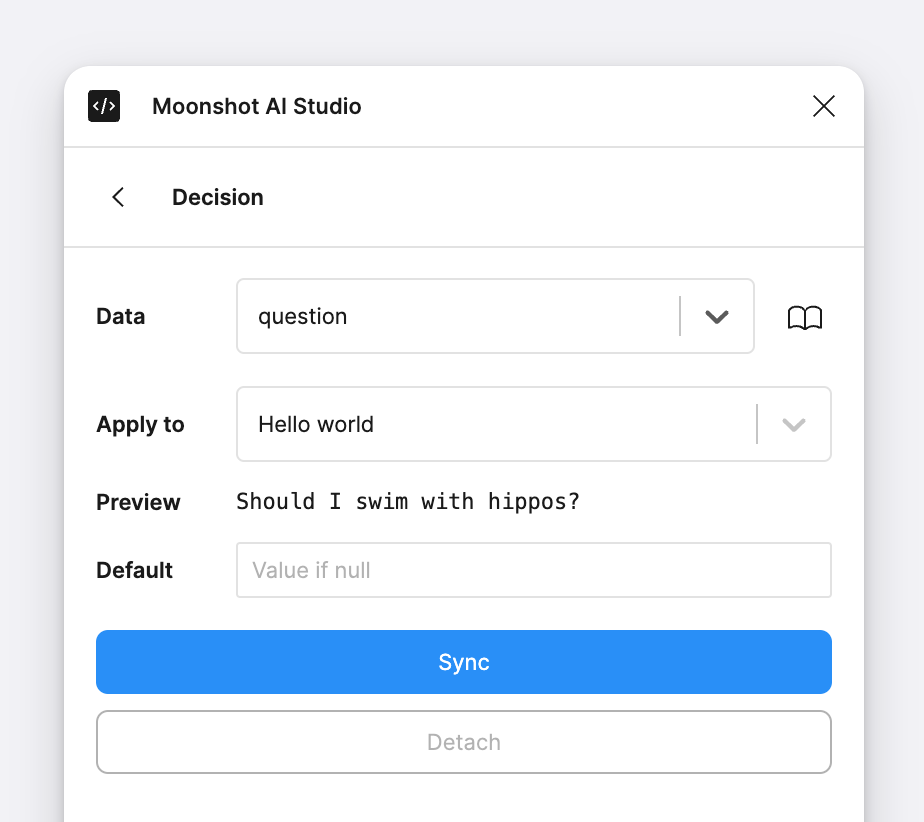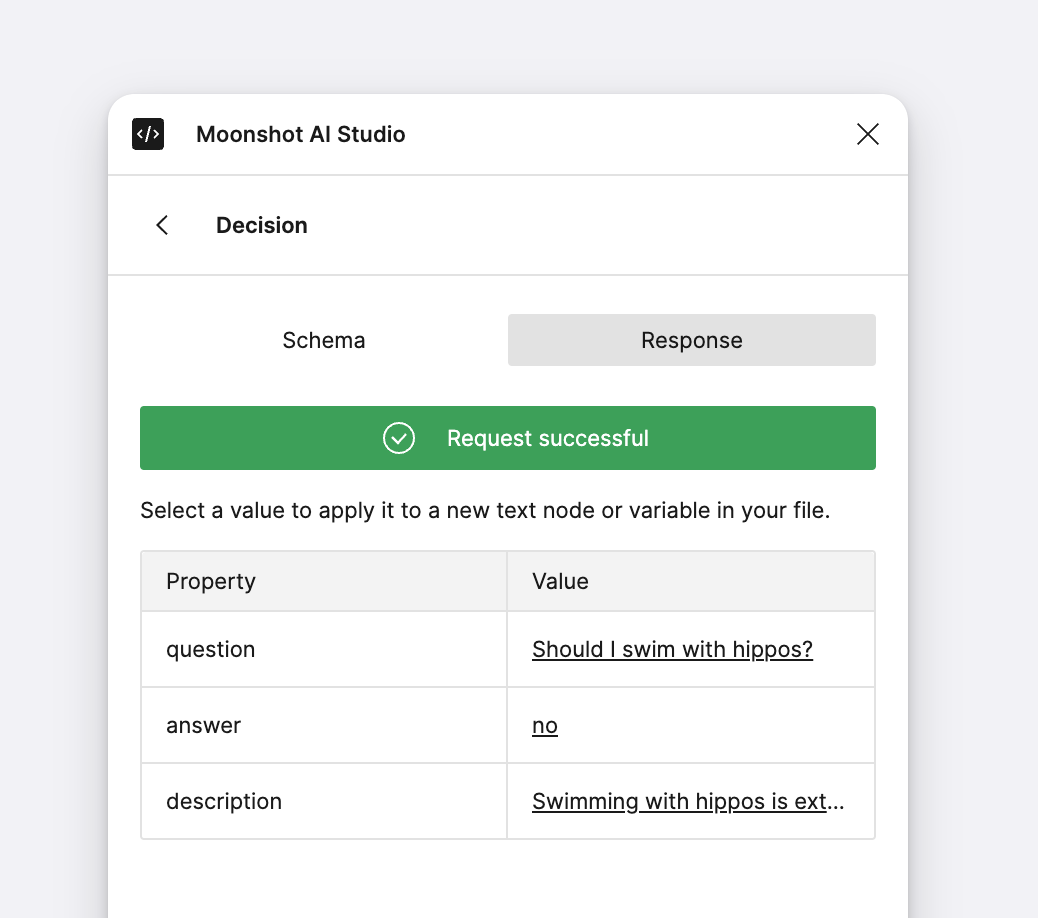
Syncing data with text nodes
After selecting a text node in your design or clicking a response value, fill out the remainder of the fields and click “Sync”. Any new responses will now populate this text node with the property value you applied.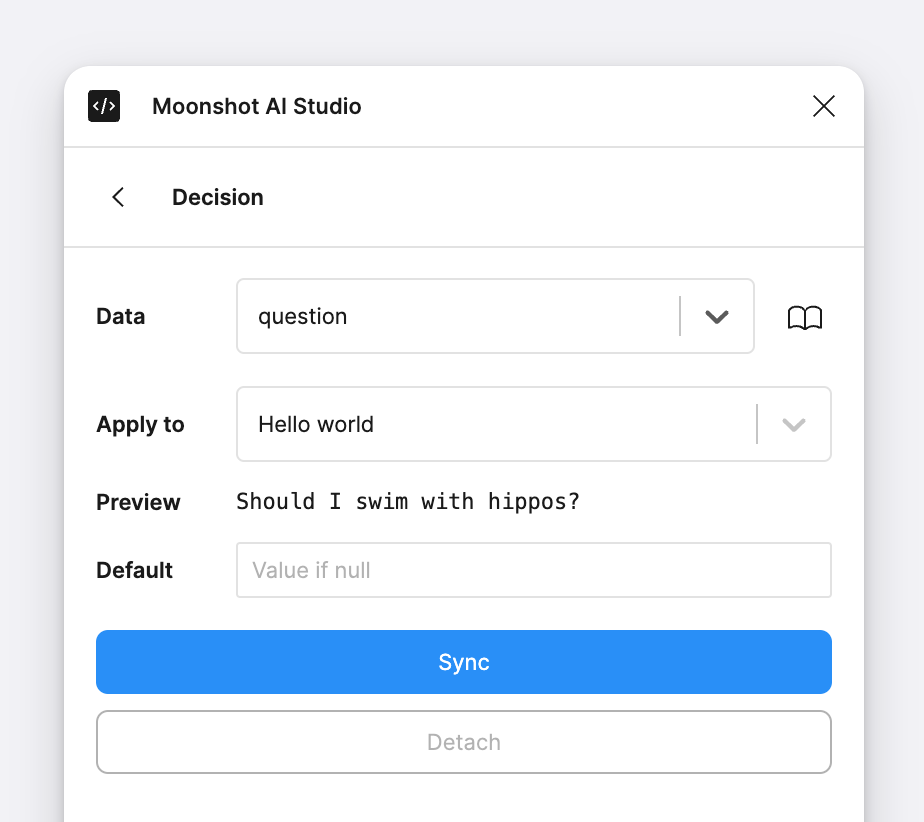
Populate text nodes with text generated by AI