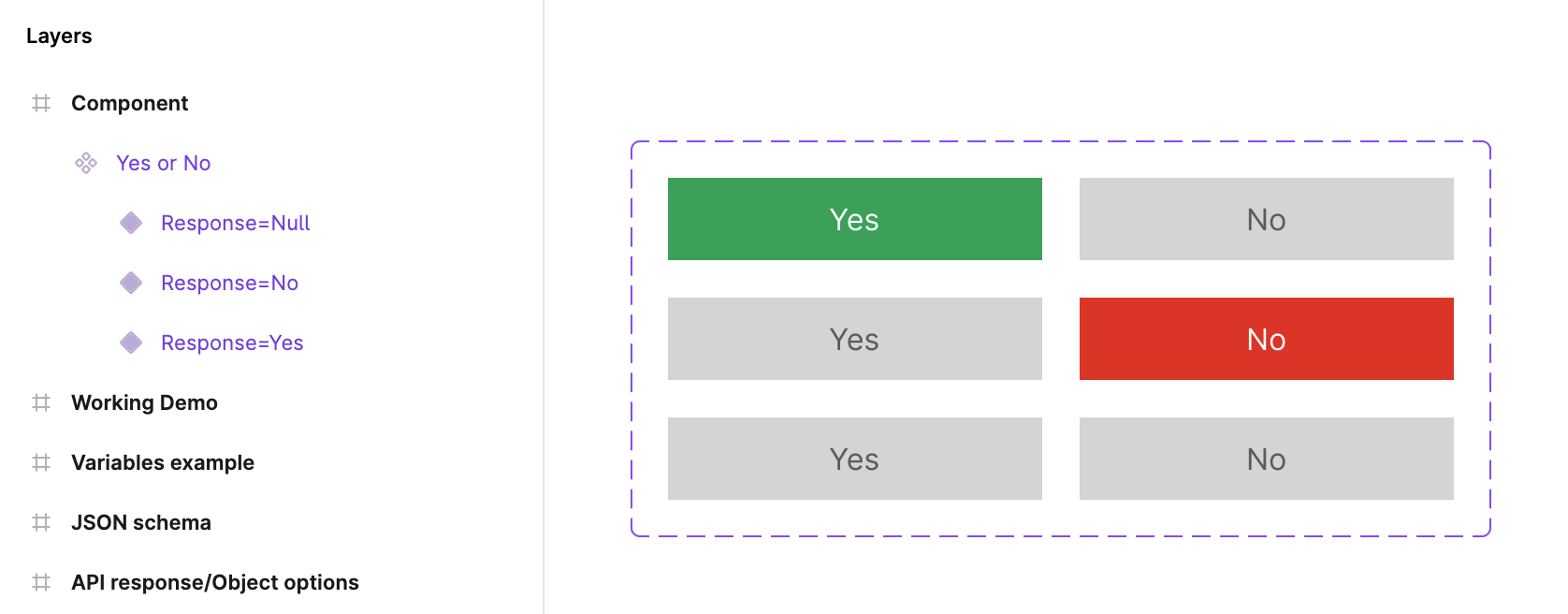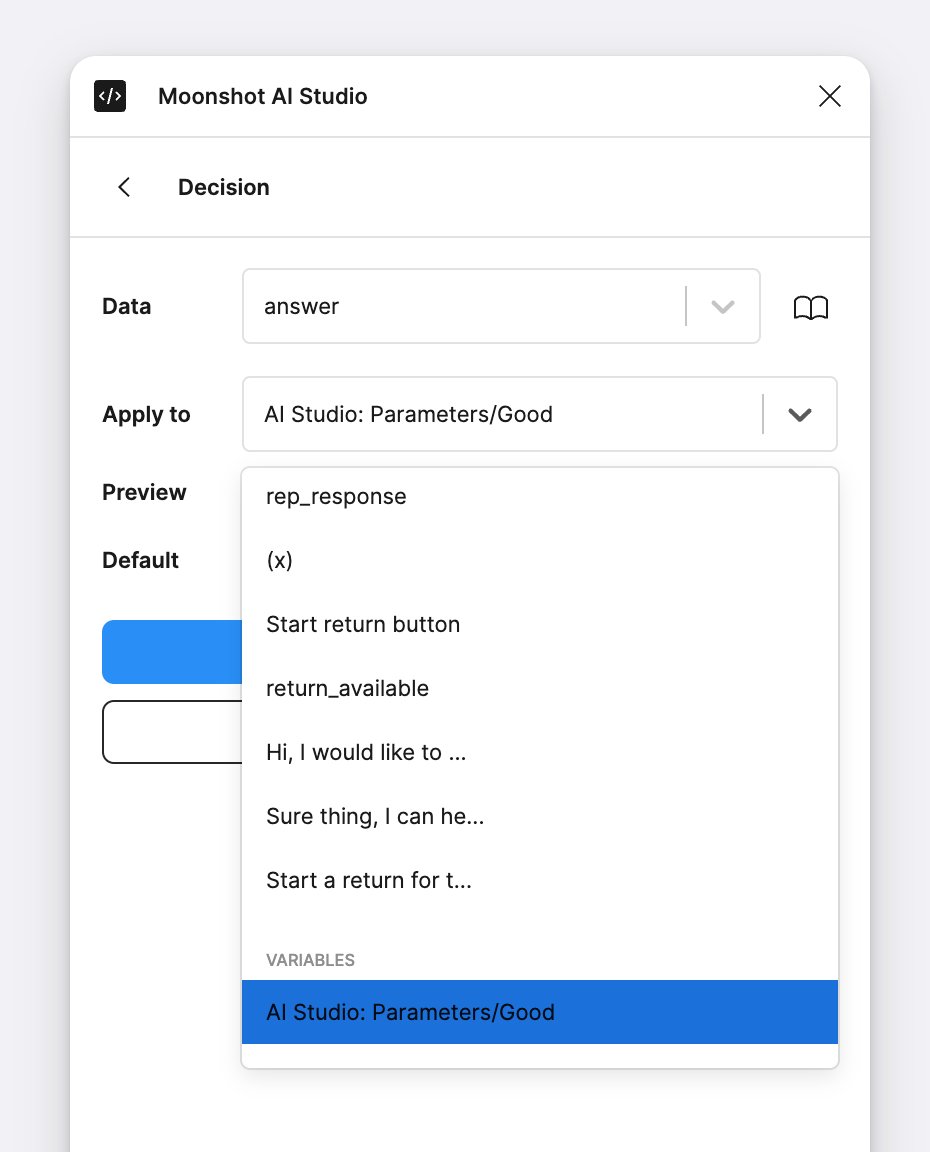Creating multi-variant components
You need a component with multiple variants.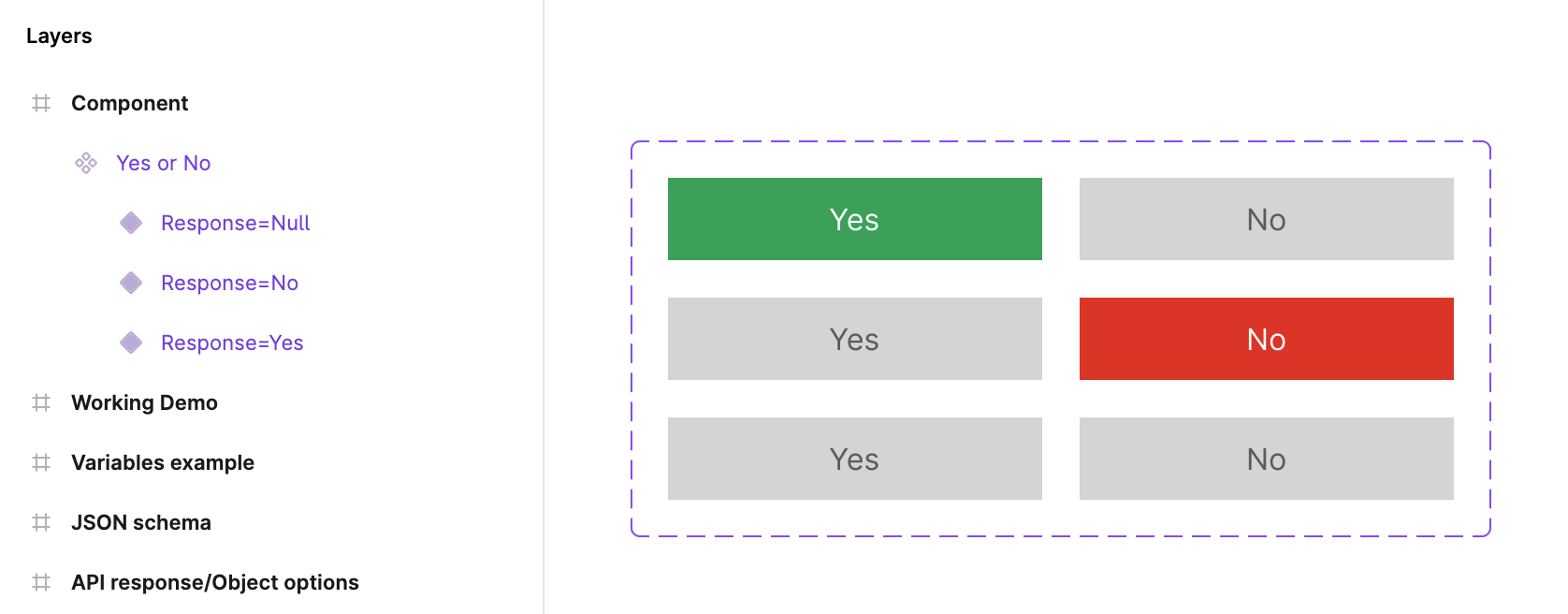
Using variables to set component state
You then need to sync response data with a variable that the component uses to set it’s variant state.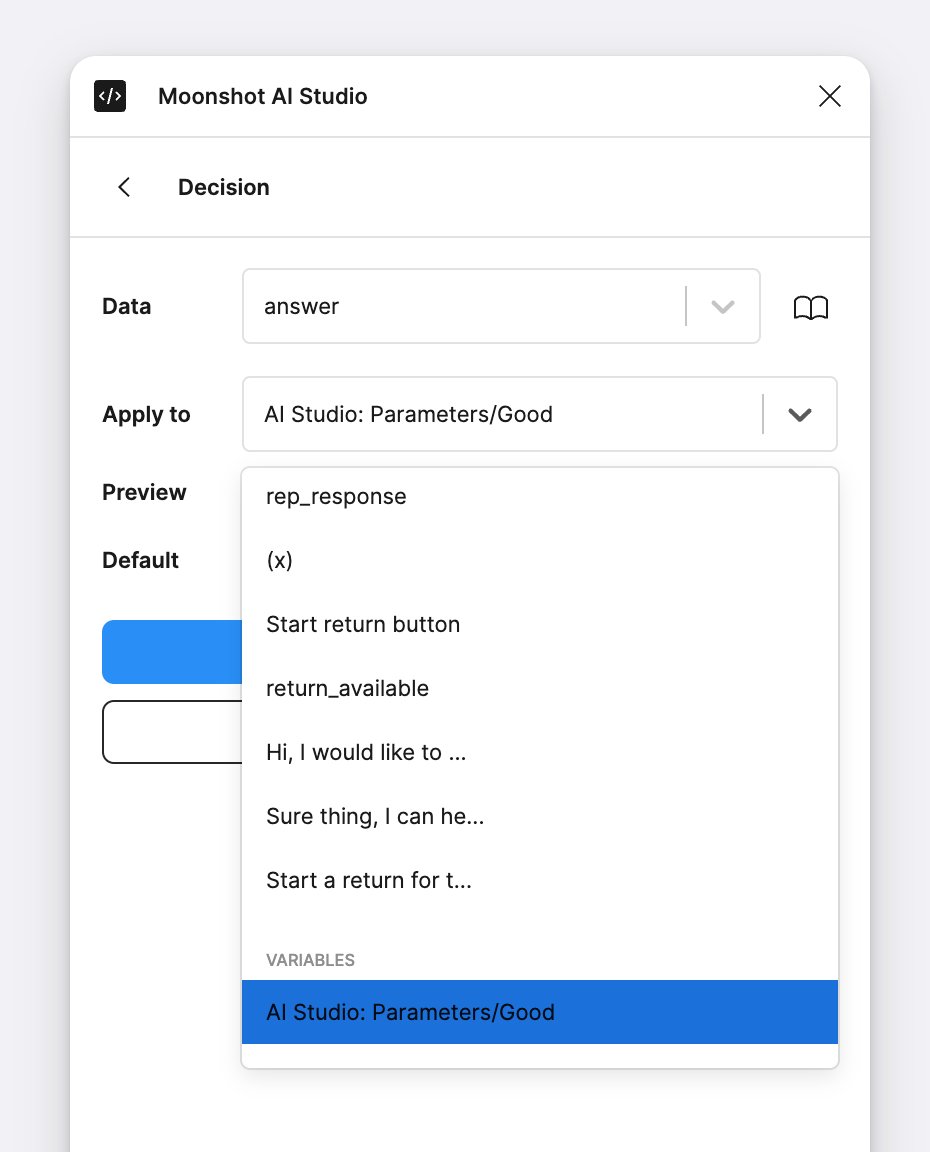
Make components in your design respond to AI