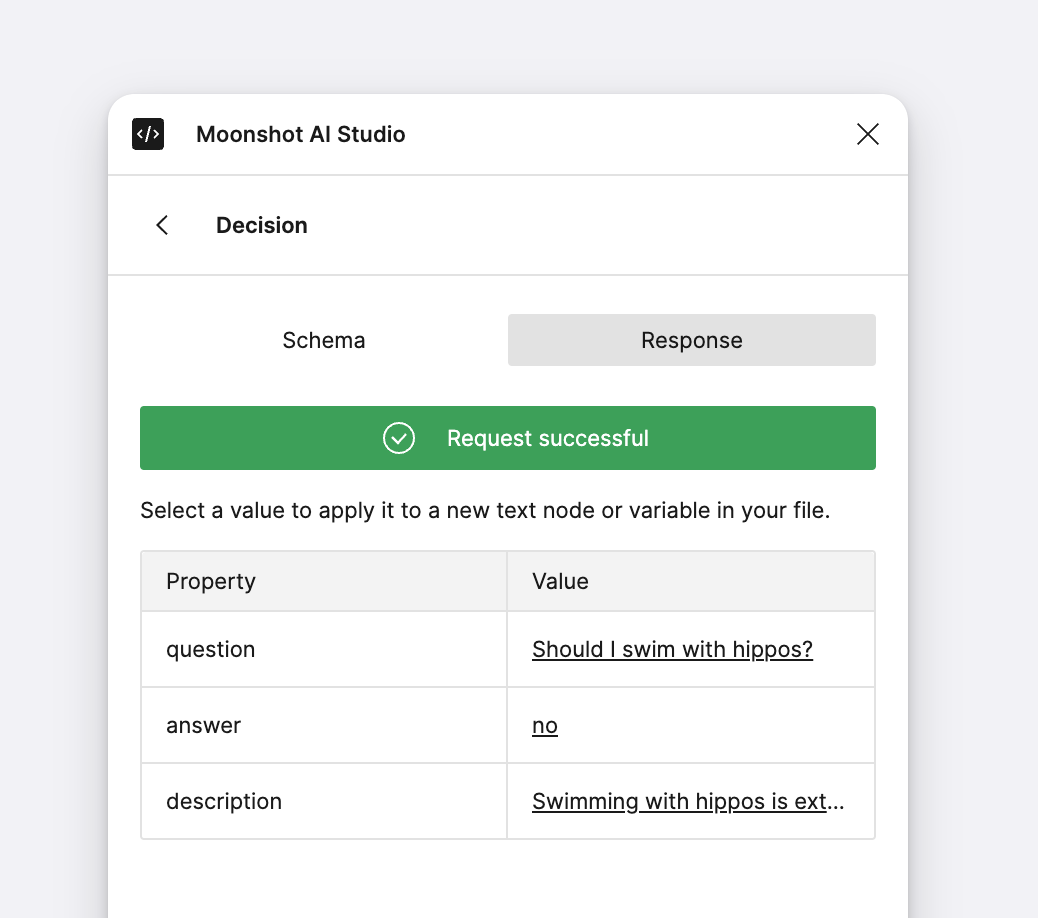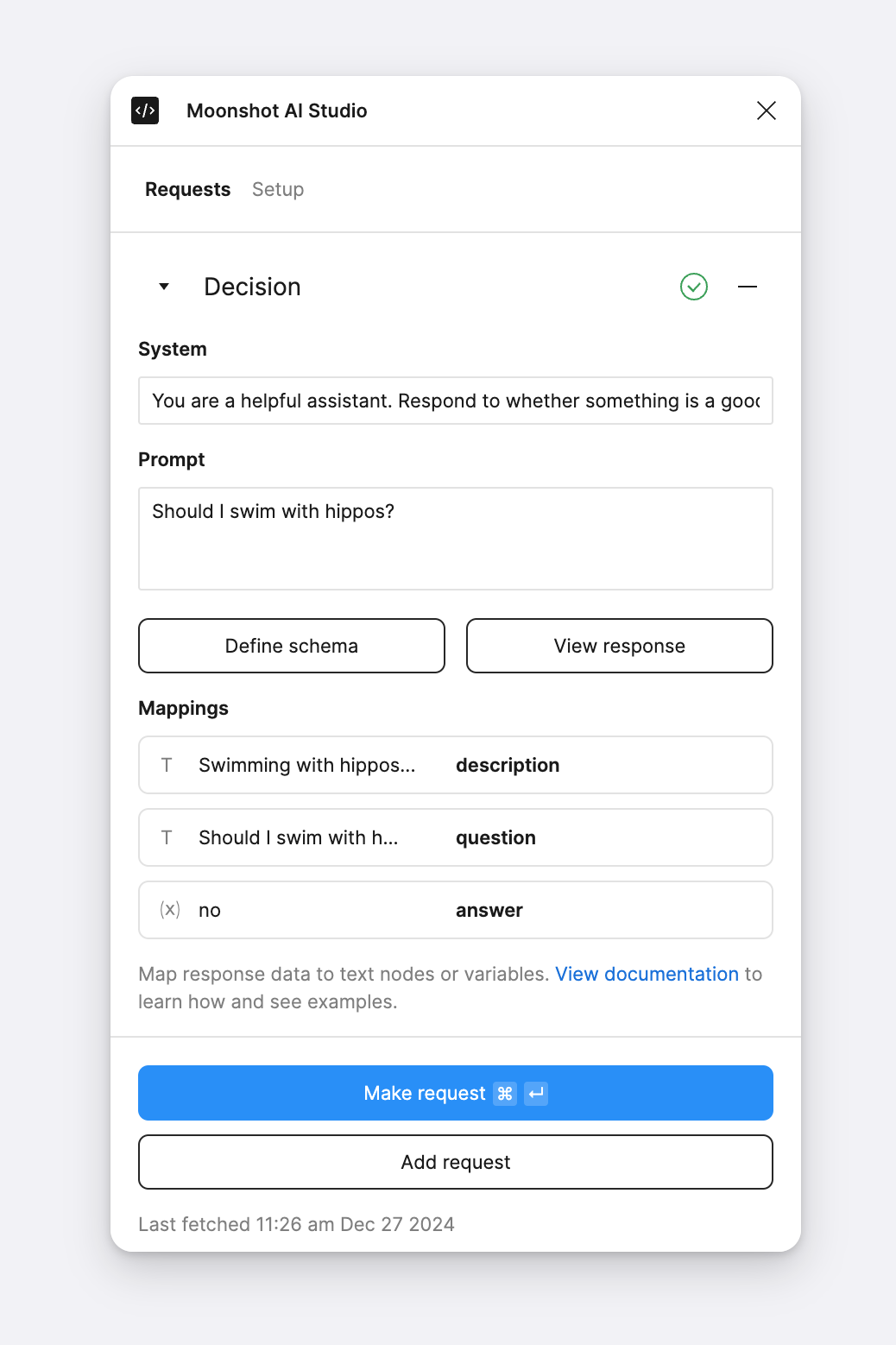
Request
You can create one or many requests. Each request consists of a system and user prompt. Any text nodes or variables synced to a requests’ response data with be displayed here as well.System prompt
Set context and limitations that help AI generate a successful response.User prompt
This is what either you or the user is requesting from AI. It helps to be as specific as you can.Response
Click “View response” to view the properties and values AI responded with. You can click on a value to sync it with a text node or variable.